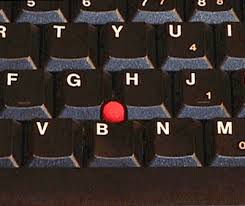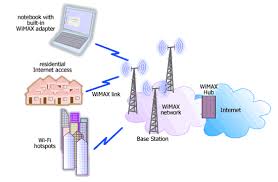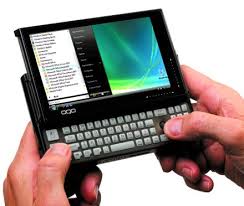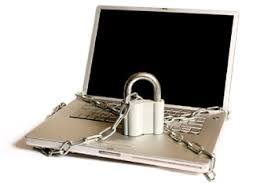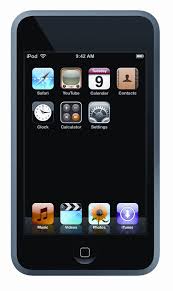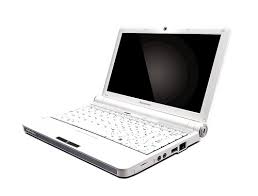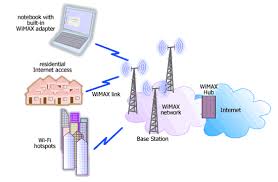
Have you heard of WiMax? Worldwide Interoperability for Microwave Access is a wireless telecommunications technology that is based on the IEEE 802.16 standard (also called Broadband Wireless Access). Here's a brief snippet about WiMax from the
Intel website:
WiMAX extends broadband connectivity beyond WiFi hotspots, enabling faster download speeds and metro-wide connectivity... WiMAX is the next-generation of wireless technology designed to enable pervasive, high-speed mobile Internet access to the widest array of devices including notebook PCs, handsets, smartphones, and consumer electronics such as gaming devices, cameras, camcorders, music players, and more. As the fourth generation (4G) of wireless technology, WiMAX delivers low-cost, open networks and is the first all IP mobile Internet solution enabling efficient and scalable networks for data, video, and voice. As a major driver in the support and development of WiMAX, Intel has designed embedded WiMAX solutions for a variety of mobile devices supporting the future of high-speed broadband on-the-go.
I'm able to connect anywhere with 3G speeds because I tether using my smartphone, but would it be great if we could connect with much faster speeds? My Lenovo
Thinkpad X200 Tablet PC currently has a Intel WiFi Link 5100 (AGN) wireless card, but perhaps someday I'll need to upgrade to the Intel WiMAX/WiFi Link 5350.