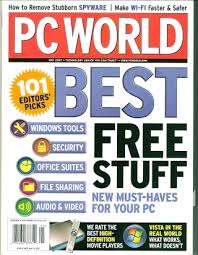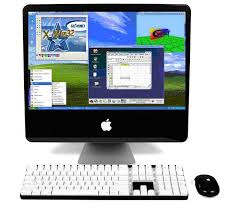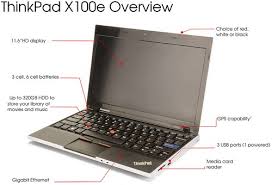Some iPhone fanatics would argue that the Apple iPhone has revolutionized the health care system. I think there's some truth to that if you look at how physicians have used the iPhone in the outpatient (clinic, office) setting as well as in the inpatient (hospital, surgical) setting. There are so many health care professionals who have gotten familiar with the iPhone interface and many medical students are going through their clinical rotations using the iPhone.
So, how could the upcoming Apple tablet (iPad, iSlate, iTablet, etc.) revolutionize health care? I think it could do so in two major ways:
First: Consumers will become more empowered to manage their health. They will have the ability to use something like the iPad (or even their iPhone) to enter information into an electronic personal health record (PHR). They may use the iSlate as they're waiting in the doctor's office (forget clip boards) and once they fill out the vital patient forms, they may sit and view a few educational videos about health and wellness. Overall, the iPad could be a powerful consumer tool that can improve health, wellness, and disease management.
Second: Physicians and other health care professionals who are already familiar with the iPhone will have the ability to leverage a tablet in both the inpatient and outpatient settings. The iPad will become ubiquitous in the health care industry. You'll see them in hospitals, physician offices, etc. Doctors who are "on call" will use their iPad do access electronic health records (EHRs) and to place orders using computerized physician order entry (CPOE) systems. Some of this can be done with an iPhone, but the small screen size really limits your ability to work on such a device. The iSlate will overcome the screen size limitation and allow health care professionals to be much more productive when they're mobile.
So, do you believe that the iPad will revolutionize health care? I suppose it will ultimately depend on what this thing looks like.
 So the current (first generation) Apple iPad probably won't run a robust electronic health record (EHR). However, it may run some iPhone/iPod touch EHR/EMR apps. I think most physicians will prefer to use a standard tablet PC instead of the iPad. However, given that a large percentage of physicians are not using the tablet in the outpatient office setting, perhaps they could leverage the iPad in the following ways:
So the current (first generation) Apple iPad probably won't run a robust electronic health record (EHR). However, it may run some iPhone/iPod touch EHR/EMR apps. I think most physicians will prefer to use a standard tablet PC instead of the iPad. However, given that a large percentage of physicians are not using the tablet in the outpatient office setting, perhaps they could leverage the iPad in the following ways: