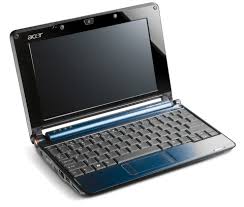I probably blog more than your average medical blogger. You won't be surprised to know that I do most of my blogging at night. To me, the best feature on this
HP EliteBook 2730p is the small LED night light that illuminates the keyboard when I'm blogging. Of course, this feature may not get used very much in the medical world (unless you're a radiologist who spends most of your time in a dark room). To me, the night light makes a world of difference. On my Thinkpad X200 tablet PC, I use a USB-powered flexible LED light at night to illuminate the keyboard because this particular Thinkpad lacks a light. The regular X200 has a built-in LED light, but the X200 Tablet does not. On the HP 2730p, I simply push a button and a small LED light pops up and lights up the keyboard. I still prefer a backlit keyboard over an LED light, but I'll take the LED light over no light.
I wish the keys were dark with light letters on the HP keyboard. I like how Apple changed the MacBook Pro to have dark keys with light letters on the newer models. My wife has the older MacBook Pro that has a silver keyboard. When working at night, the keyboard is more visible if you have dark keys instead of silver keys.
Speaking of the keyboard, the HP 2730p comes with a keyboard that's treated with a special coating that preserves and protects the keys from wear. That's a great feature for anyone who does a lot of typing (like me).
Those who hate the trackpoint mouse will love the fact that the HP 2730p comes with both a TouchStyk and a TouchPad mouse. You get the best of both worlds. I found that the buttons for the TouchPad were a bit stiff because they're really a part of the magnesium frame. The buttons for the TouchStyk work just fine.
As for the keyboard on the
HP 2730p, I rate it as "very good." It's not an "excellent" like the keyboards found on Thinkpads because certain keys are small or in atypical locations. For instance, the home, end, insert, and delete keys are quite small (still very usable, but just small). The function keys are the same small size. The page up/down keys are in an atypical position. You can get used to any keyboard if your practice. However, the nice thing about Thinkpads is that they probably have the best laptop keyboard in the industry, so you can quickly transition from a Thinkpad to a full-size keyboard without thinking about it very much. On the HP 2730p, you have to get used to the placement of some of the non-standard keys, but that doesn't take very long.
I wrote this entire blog post while sitting in my bed with the notebook on my lap and the keyboard light on. This unit stays very cool and it won't burn up your legs like some high-performance laptops. More to come tomorrow as I continue to test this machine.